Summary
Answers
This article focuses on Sage HR Online Services and its integration with Sage 50 Payroll.
 NOTE: If you're an employee user of Sage HR Online Services, use our alternative FAQ for employee users.
NOTE: If you're an employee user of Sage HR Online Services, use our alternative FAQ for employee users.
What is Sage HR Online Services?
Sage HR Online Services is an online payslips portal that comes free as part of Sage 50 Payroll. As an employer, you can upload employees' payslips and P60s from Sage 50 Payroll to Sage HR Online Services. Your employees can log in to this online portal to view and download their uploaded payslips or P60s.
For more information visit, What is Sage HR Online Services?
Is Sage HR Online Services free?
Sage HR Online Services is included with Sage 50 Payroll, there is no additional cost to use this payslips portal. The only cost would be if you choose to subscribe to the additional HR modules available such as Core HR and Leave Management. The Sage HR modules are optional, but are useful tools to have as part of your HR management. If you like, you can even trial using them first to see what they are like. For more information about Sage HR and its modules, visit, What is Sage HR?
 NOTE: If you're a Sage 50 People Package customer, you already have the Core HR module of Sage HR for free. You can set up this module straight away once you've set up Sage HR Online Services.
NOTE: If you're a Sage 50 People Package customer, you already have the Core HR module of Sage HR for free. You can set up this module straight away once you've set up Sage HR Online Services.
What's the Sage HR app?
The Sage HR app is for employee users to access Sage HR on a mobile phone. This is how your employees can view and download their payslips on their phone. As an admin user, you should use Sage HR Online Services on a computer.
Is there a guide for Employers or admin users?
Is there a guide for employee users?
Where do you go to log in?
How do I send a welcome invite to an employee
Can I change what admin email address shows on a welcome email?
How do I change an employee's email address?
How do I publish payslips?
You can upload payslips directly from Sage 50 Payroll. You can either make them available to view immediately or publish them on a future date.
How do I make older payslips available?
Can I upload a P60?
Can employees see other employees' payslips?
The only people that can view other employees' payslips are admin users who have been given access to view other payslips.
A standard employee user can only ever see their own payslips.
Can I remove holidays from payslips?
Can an employee access their payslips after they have left the company?
Yes, they can, but it is a setting you have to enable in Employees permissions. When you select, Allow employees to access payslips after termination, you can allow a leaver to have access to payslips for either:
- 7 days
- 30 days
- 1 year
Can I upload other documents?
If you have the Core HR module alongside Sage HR Online Services, you can upload documents for other employees to access This includes documents that can be signed digitally.
If you already have the Core HR module, find out more about documents and how to use them in our Sage HR knowledgebase. Unsure whether you have the Core HR module? It's easy to check.
 NOTE: If you're a Sage 50 People Package customer, you already have the Core HR module of Sage HR for free. You can set this up straight away once you have set up Sage HR Online Services.
NOTE: If you're a Sage 50 People Package customer, you already have the Core HR module of Sage HR for free. You can set this up straight away once you have set up Sage HR Online Services.
Can I upload P45s?
There isn't a dedicated function for uploading P45s to Sage HR Online Services. If you have the Core HR module to upload documents, these can't be accessed by a terminated employee. So if you upload a P45 as a document, as this is for employees who have left your company, they won't be able to access it. This is because you have to terminate employees to process them as a leaver.
We advise you to provide employees with a P45 an alternative way, whether that is printing them or emailing them from Sage 50 Payroll.
How do I give someone else admin access?
Is there a knowledgebase for the Sage HR modules?
How do I access support for Sage HR Online Services?
![]()
Keep your employees smiling
You can offer your people more with Sage Employee Benefits, which makes it easy to provide health and wellbeing benefits, and a range of discounts on shopping, holidays, and family activities.
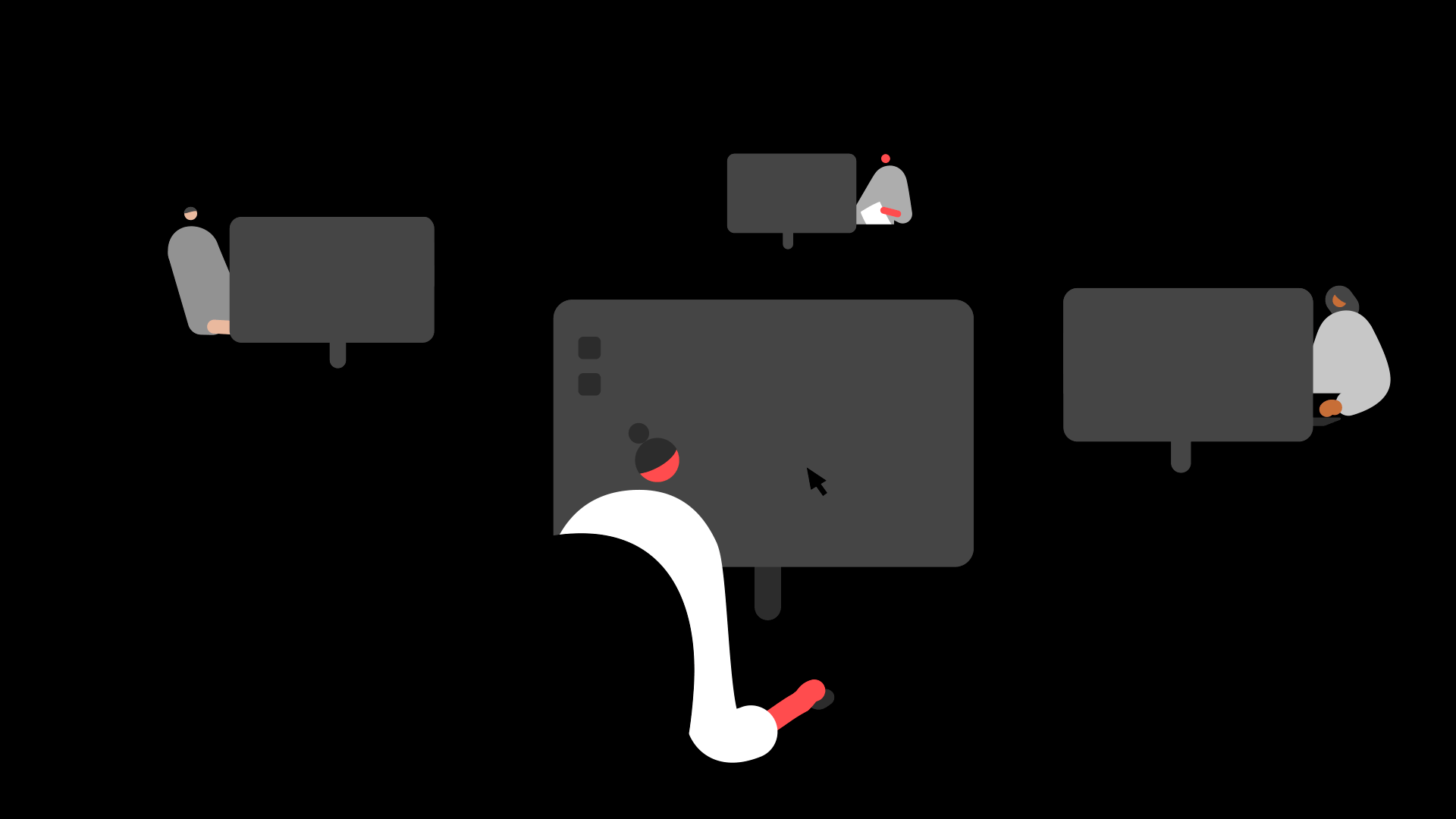

 TIP:
TIP: