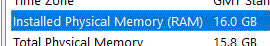Computer and network system requirements for Sage 50 Accounts.
Description
Select an option below to learn more about the system requirements you'll need to use your software.
Resolution
To ensure a successful installation, check the following before you start:
 NOTE: You need to ensure that you meet the Windows permissions required by Sage 50 Accounts.
NOTE: You need to ensure that you meet the Windows permissions required by Sage 50 Accounts.
- You can log on to each computer as an administrator
- You've got your serial number, activation key and account number to hand. You can find these in your
▼ Check your version of Sage 50 Accounts We currently support the following versions:
- Sage 50 Accounts v33
- Sage 50 Accounts v32
- Sage 50 Accounts v31
- Sage 50 Accounts v30
- Sage 50 Accounts v29
- Sage 50 Accounts v28
- Sage 50 Accounts v27
- Sage 50 Accounts v26.3
We cannot provide technical support for older versions, even if you have a valid support contract.
You can always find the latest downloads on the Help Centre.
▼ Check your operating system  CAUTION: Sage 50 Accounts v30.1 and above isn't compatible with and won't install on the following operating systems: Windows 7, Windows 8.1, Windows Server 2008 and 2012 (Including R2).
CAUTION: Sage 50 Accounts v30.1 and above isn't compatible with and won't install on the following operating systems: Windows 7, Windows 8.1, Windows Server 2008 and 2012 (Including R2).
- Press the Windows key
 and R then type winver then click OK
and R then type winver then click OK
This opens the About Windows window, which displays the operating system details.
We support these Microsoft Windows operating systems in both 32-bit and 64-bit versions:
- Windows 11 (except Windows 11S)
- Windows 10 (except Windows 10S), build 1709 or later
- Windows Server 2025 (except Windows Server 2025 Essentials)
- Windows Server 2022 (except Windows Server 2022 Essentials)
- Windows Server 2019 (except Windows Server 2019 Essentials)
- Windows Server 2016 (except Windows Server 2016 Essentials)
 TIP: We don't support Sage 50 Accounts on virtual environments like Virtual Machines or Remote Desktop, as they're outside our support scope.
TIP: We don't support Sage 50 Accounts on virtual environments like Virtual Machines or Remote Desktop, as they're outside our support scope.
Also, ensure you've installed all the latest Microsoft updates.
▼ Check what internet connection you need | Internet connection | A broadband connection is essential to keep your Sage software up to date. |
| Internet speed | If you're using Remote Data Access, we suggest a minimum download speed of 4Mbps and upload speed of 2Mbps. |
▼ Check your display settings DPI setting
Maximum of 125%.
Screen resolution
Your screen resolution needs to be between 1024 x 768 and 1920 x 1080 - this applies to 4k and hi-res monitors.
Windows 10 and Windows 11
- Click Start then click Settings and click System then click Display.
- Click the Resolution or Screen resolution dropdown list and choose the required size.
- Click Keep changes.
Next steps
Now you've checked the system requirements for Sage 50 Accounts. You can download and install it.
Upgrade your licence
Growing business? Add more companies, users, or employees to your licence with ease. Leave your details and we’ll be in touch.
Leave your details
Related Solutions
 NOTE: You need to ensure that you meet the Windows permissions required by Sage 50 Accounts.
NOTE: You need to ensure that you meet the Windows permissions required by Sage 50 Accounts.

 CAUTION:
CAUTION: 
 TIP:
TIP: