Set up Sage HR Online Services - Add your employees for the first time
Summary
Description
When you set up Sage HR Online Services, you can easily add your employees from Sage 50 Payroll by uploading their payslips. This automatically creates an employee profile for them in Sage HR Online Services, bringing across the following details from Sage 50 Payroll:
- Forename
- Surname
- Address
- Postcode
- Bank name, account name, account number, and sort code (primary account only)
- Phone number
- Mobile phone number
- Marital status
- Country
 NOTE: Some of these details you can only amend via Sage 50 Payroll, but some you can edit directly within Sage HR Online Services. For more information visit our guide, Which employee details import to Sage HR Online Services during payslip uploads?
NOTE: Some of these details you can only amend via Sage 50 Payroll, but some you can edit directly within Sage HR Online Services. For more information visit our guide, Which employee details import to Sage HR Online Services during payslip uploads?
The employee is also sent a welcome invite to set up their access to log in for the first time.
We explain in the section below how to add the employee and import any additional employee information for them.
Resolution
How to add the employee
The easiest way to add your employees is by uploading their historical payslips. The employee is automatically added to Sage HR Online Services, receives a welcome email to set up their access, and has all their previous payslips available to view when they log in.The employee can't log in until they set up their access from this welcome email. Ask your employees to contact you if they don't have their welcome email.
 TIP: Employees get a notification for every payslip uploaded. If they have lots of historical payslips and you want to avoid them getting multiple email notifications at once, do the following:
TIP: Employees get a notification for every payslip uploaded. If they have lots of historical payslips and you want to avoid them getting multiple email notifications at once, do the following:
- Upload just one historical payslip to create their new profile.
- Switch off their email notifications.
- Upload their remaining payslips.
- Turn their email notifications back on.
What if the employee doesn't have any payslips yet?
You have two options:
- If you can wait until their first payroll is processed, upload their first payslip to add them
- If you want to add them before their first payroll is processed, you can add the employee manually in Sage HR Online Services. Their Sage HR Online Services profile and Sage 50 Payroll record link together when their first payslip is uploaded. The email addresses must be the same for the link to be successful
Importing additional employee information
Additional information, which is anything other than the four key details mentioned earlier, you can export from Sage 50 Payroll and then import into Sage HR Online Services.
- Export employee information from Sage 50 Payroll.
- Import additional employee information into Sage HR Online Services.
Your next steps
Additional tasks
Before you start using Sage HR Online Services, there are a few additional tasks for you to consider, such as adding a company logo and providing guidance to your employees.
Set up the Core HR module
If you have the Core HR module, which is included if you're a Sage 50 People Package customer, set up this module next.
 TIP: Unsure whether you have the Core HR module? it's easy to check.
TIP: Unsure whether you have the Core HR module? it's easy to check.
Redeem free trial of Sage HR modules
If you don't have the Core HR module, but are interested in it as well as other HR modules such as Leave Management, you can start a free trial of these Sage HR modules.
![]()
Keep your employees smiling
You can offer your people more with Sage Employee Benefits, which makes it easy to provide health and wellbeing benefits, and a range of discounts on shopping, holidays, and family activities.
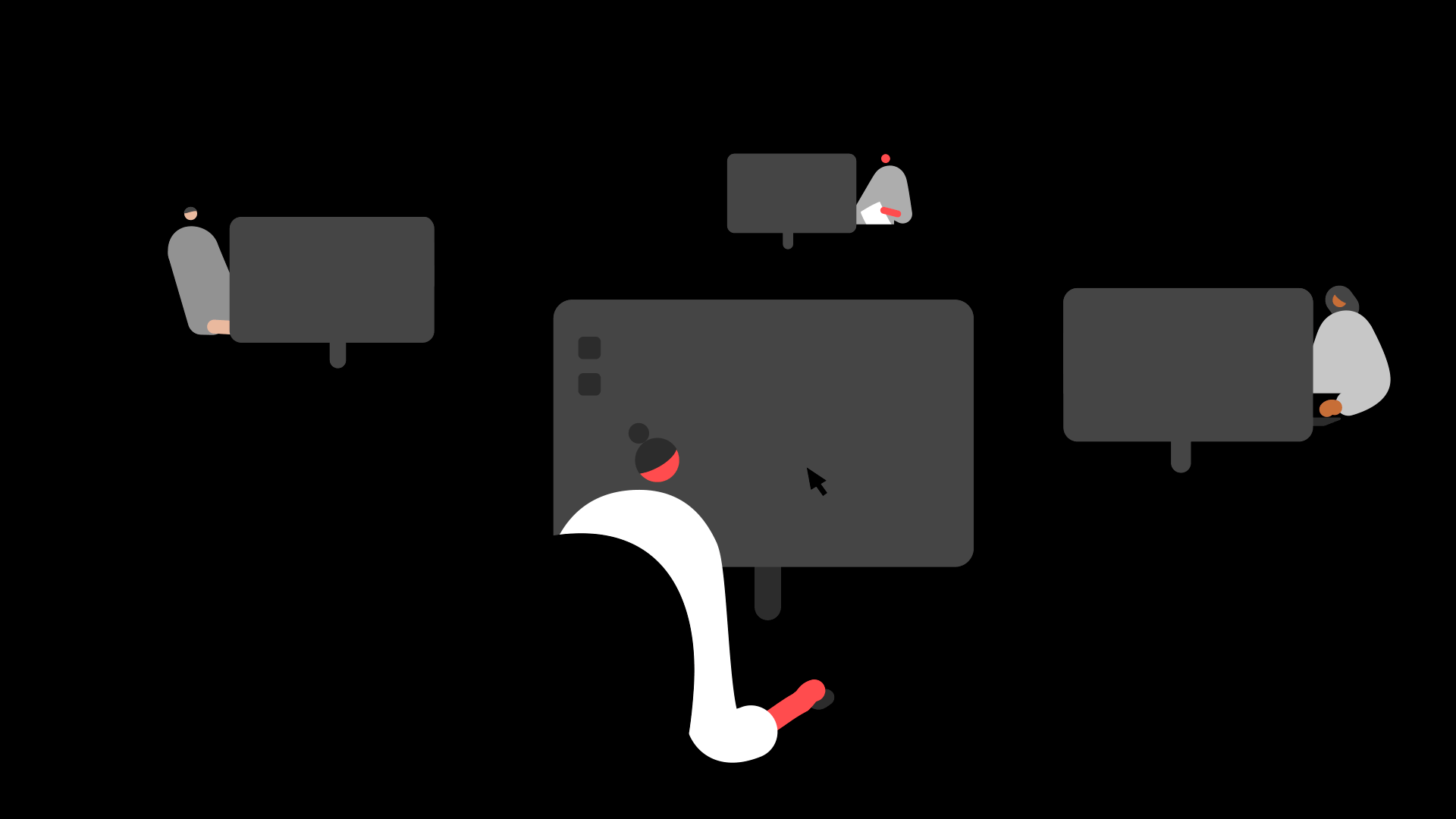
Solution Properties
- Solution ID
- 201105130119310
- Last Modified Date
- Wed Apr 19 10:35:22 UTC 2023
- Views
- 0