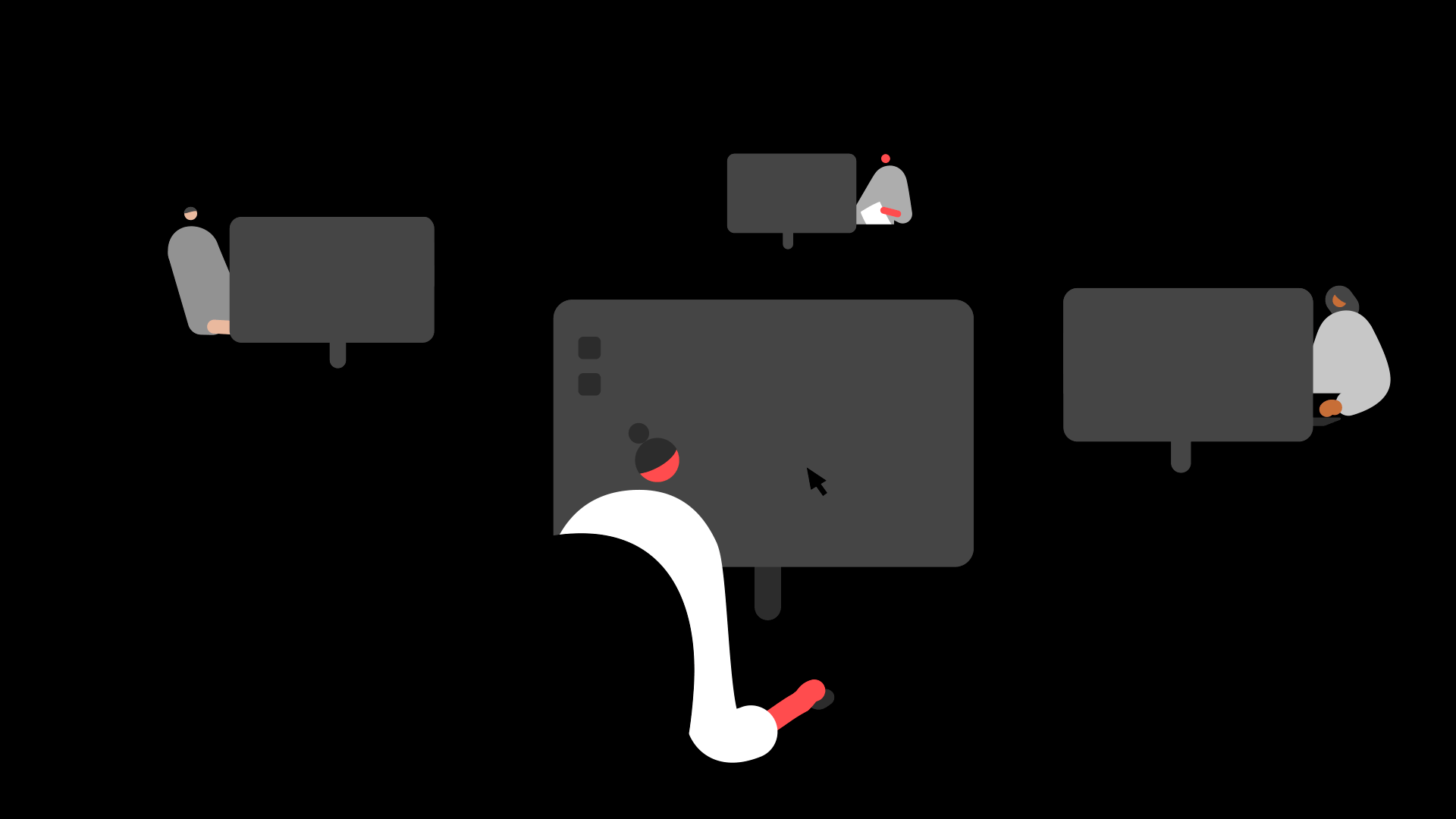Summary
This guide outlines the steps to download Sage Accounts Production Advanced (SAPA) 2023.
Resolution
 NOTE: Before installing the software, please ensure you have installed all of the latest Windows updates.
NOTE: Before installing the software, please ensure you have installed all of the latest Windows updates.
Check your version
- In Sage Accounts Production Advanced, click Help then About.
- Click the System Information tab then check the application version number.
For a list of versions that can be upgraded, please refer to the following article >
Download your update
- Click the following link:
Download SAPA 2023 > - If prompted to save the file, browse to where you want to save it, for example, your desktop or a network location.
- Once the file has downloaded, to run it, double-click it, and follow the on-screen instructions.
For more information about how to install Sage Accounts Production Advanced, please refer to one of the following articles depending on your setup.
Upgrade your license
If you're looking to add a company or maybe more users to your license, leave your details on this form and we'll be in touch.
Leave your details