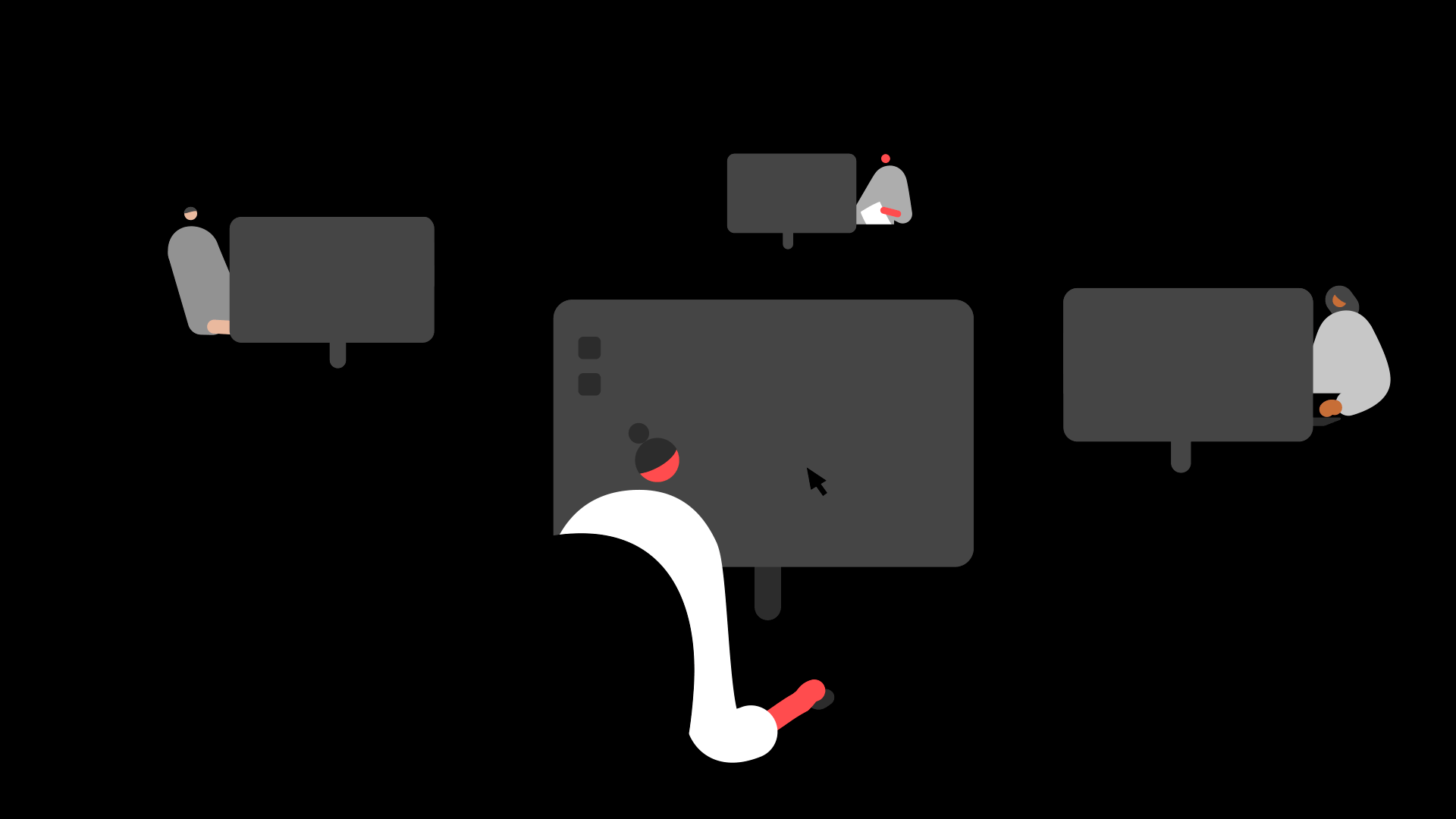How to record corporation tax in Sage 50 Accounts.
Description
Corporation tax is a tax on limited company profit, paid to HM Revenue & Customs (HMRC).
Sage 50 Accounts includes a Taxation area in the Chart of accounts. Use this to show your corporation tax as an expense on the Profit & loss report after the net profit calculates.
Resolution
Before you start
▼ Create the corporation tax nominal codes Set up corporation tax nominal codes if they don't exist. If you use the default nominal codes, we recommend you use the following:
| Nominal code | Name | Management report | Report section |
| 2110 | Corporation tax liability | Balance Sheet | Current Liabilities |
| 9001 | Corporation tax | Profit and Loss | Taxation |
- Go to Nominal codes then select New.
- Complete the Nominal Record as follows:
| N/C | Enter the nominal code number you want to create, for example, 2110. |
| Name | Enter the name of the account, for example, Corporation tax liability. |
- Click Save then click Close.
You're now ready to check your nominal codes are in your Chart of accounts.
▼ Add corporation tax to your Chart of accounts - Go to Nominal codes then select Chart of accounts.
- Select the required Chart of accounts then click Edit.
- Click the Profit & Loss tab and click Taxation.
- Under the Taxation column, enter a description, for example, Corporation Tax.
- In the Low and High columns, enter 9001.
- Click the Balance Sheet tab and click Current Liabilities.
- Check nominal code 2110 is within a Current Liability range.
- If required, add a range to include 2110.
- Click Save then click Close.
You can now record your corporation tax.
Record corporation tax
In this example, we'll record £/€5000 of corporation tax.
- Click Nominal codes then click Journal entry.
- Enter a reference and the date for the journal, then the relevant details to record the tax. Date the journal on the last day of the financial year for the related corporation tax.
For example: | N/C | Name | Details | T/C | Debit | Credit |
| 9001 | Corporation tax | Corporation tax | T9 | 5000.00 | |
| 2110 | Corporation tax liability | Corporation tax | T9 | | 5000.00 |
The balance must equal zero before you can save the journal. - Click Save then click Close.
You can now show the corporation tax payment to HMRC in your software.
Upgrade your license
If you're looking to add a company or maybe more users to your license, leave your details on this form and we'll be in touch.
Related Solutions