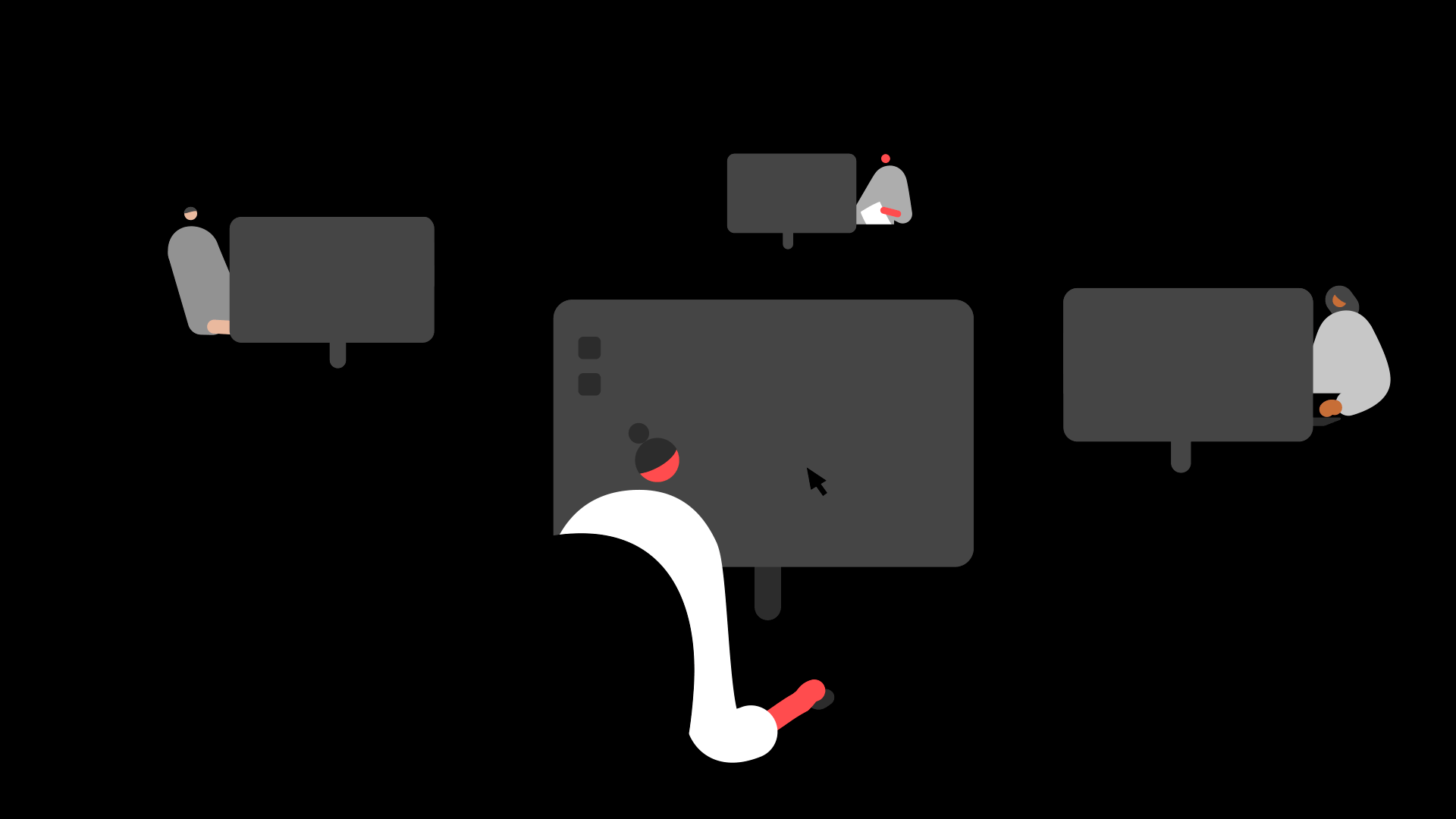Summary
Description
 NOTE: It's essential that you keep your software up to date by installing all available updates. This ensures that you can continue to access your data and benefit from the latest security updates.
NOTE: It's essential that you keep your software up to date by installing all available updates. This ensures that you can continue to access your data and benefit from the latest security updates.
Before you update
If you have a dedicated server, ensure everyone has logged off the server before you update. To reduce any work disruption, you may prefer to do this out of business hours as once you update the server, you should open and update the software on each workstation.
Automatic update
The easiest way to install Sage Taxation 2025 is by automatic update. This means that once the update is available, all you need to do is open your software and an automatic prompt appears to update.
 NOTE: To ensure your software remains compliant with legislation, we recommend installing the update as soon as it is available to you.
NOTE: To ensure your software remains compliant with legislation, we recommend installing the update as soon as it is available to you.
Download the updates
Click Sage Taxation 2025 full download (for new installations) to download.
Click Sage Taxation 2025 update (use if you have an existing installation) to download. TIP: You may have to select keep for these files to finish downloading.
TIP: You may have to select keep for these files to finish downloading.
Further help
- To install Sage Taxation on a server >
- To install Sage Taxation on a workstation >
- To install in a terminal server environment >
Upgrade your license
If you're looking to add a company or maybe more users to your license, leave your details on this form and we'll be in touch.
Leave your details