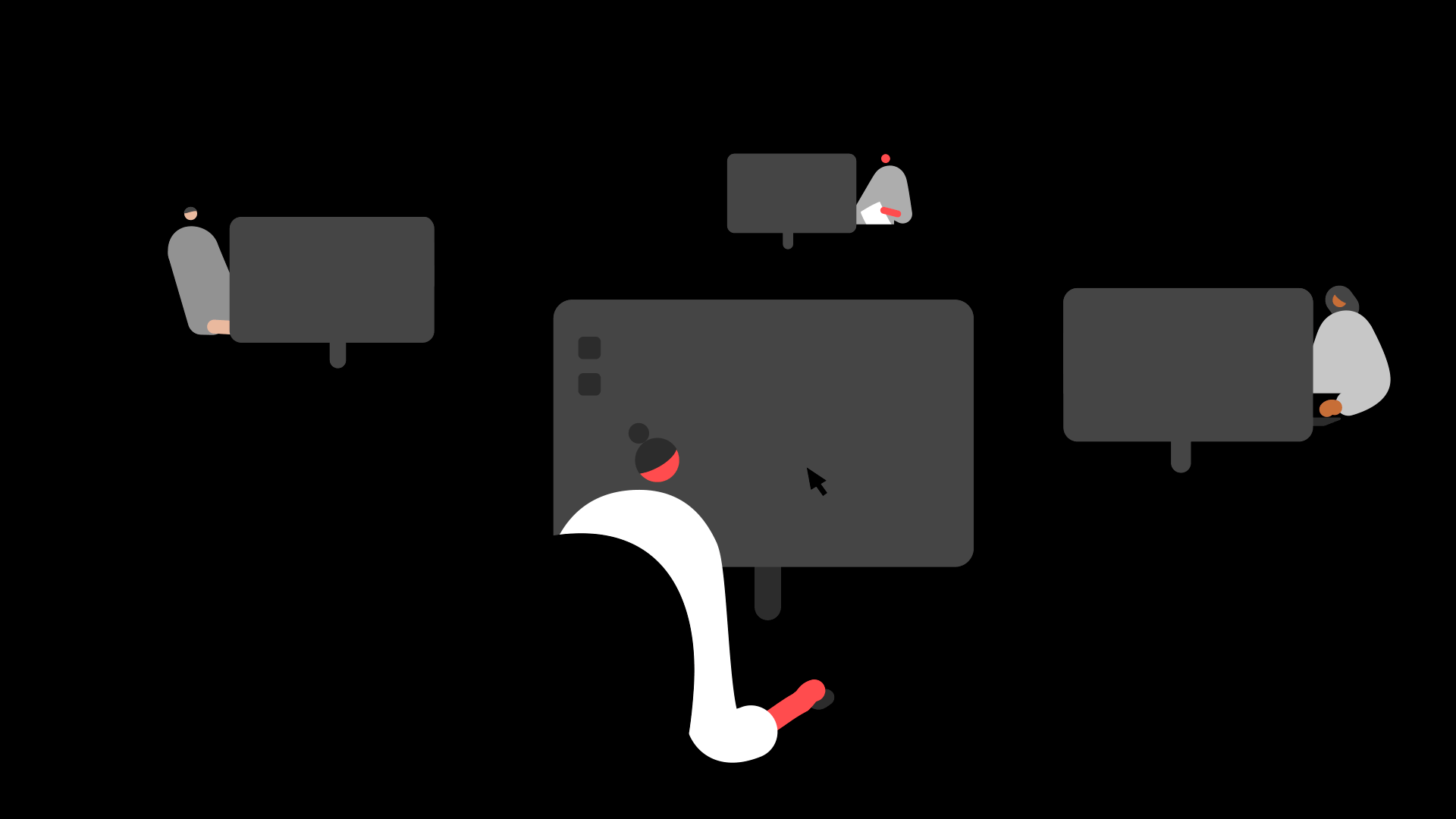Summary
Once you have set up Sage HR Online Services, there are additional Sage HR modules available to help you with your day to day HR tasks. Redeem your free trial of these modules now.
Description
To try out the additional features of Sage HR, you can sign up for a free trial of the Sage HR modules.
To redeem the offer, complete the Billing details in Sage HR Online Services.
- Log in to Sage HR Online Services.
- Click your email address in the top right-hand corner, then click Settings.
- Click Billing, and select the Sage HR modules you want to trial.

- Under Billing details, enter your details then click Subscribe.
 NOTE: If you're a Sage 50 People Package customer, you have the Core HR module included in your package, which is why it is already selected.
NOTE: If you're a Sage 50 People Package customer, you have the Core HR module included in your package, which is why it is already selected.

Already have Sage HR modules?
Take a look at what to do next to get set up and started with the Sage HR modules.
Set up Sage HR modules
![]()
Keep your employees smiling
You can offer your people more with Sage Employee Benefits, which makes it easy to provide health and wellbeing benefits, and a range of discounts on shopping, holidays, and family activities.