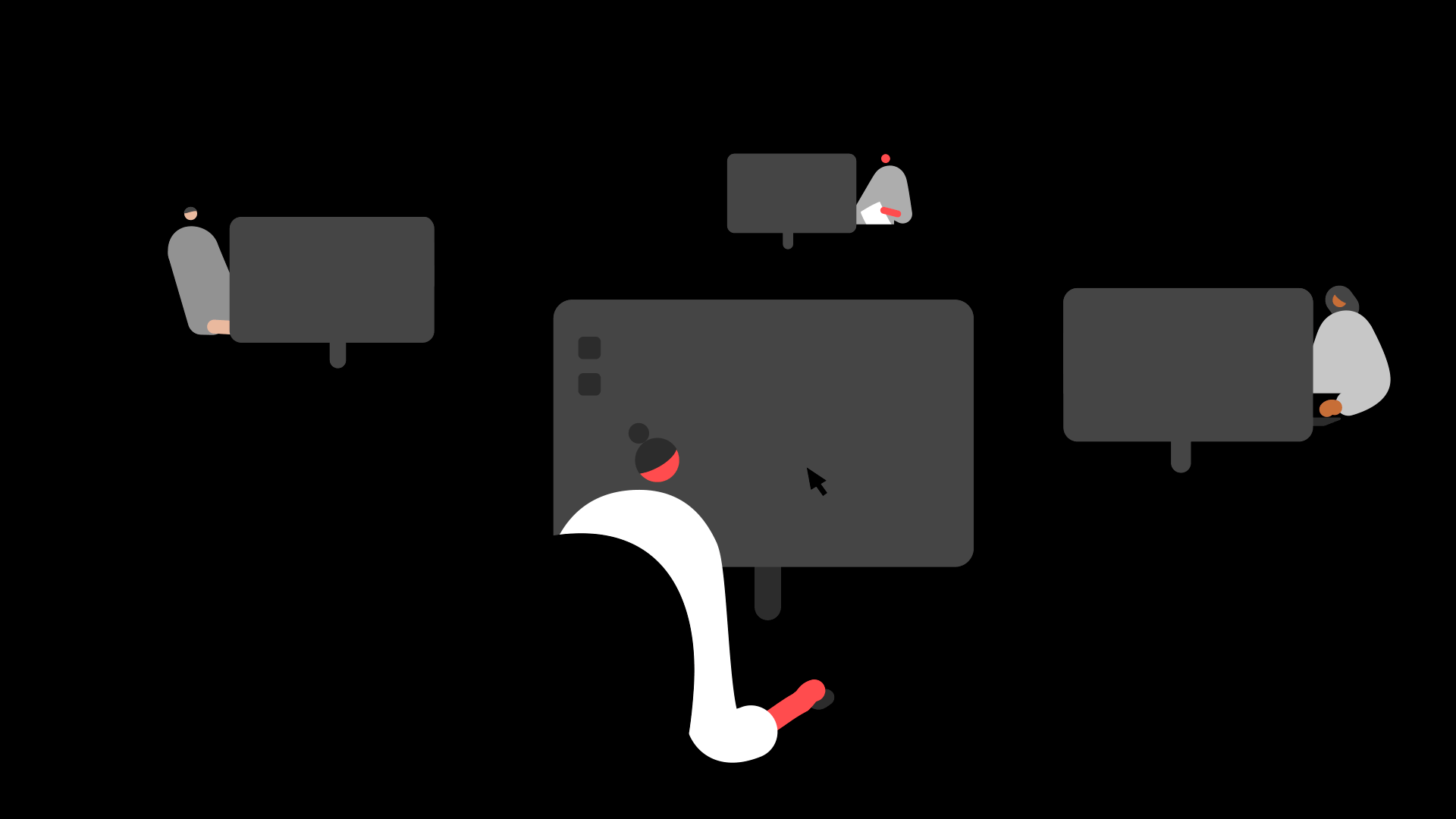Summary
Resolution
- Log in to Sage HR Online Services.
- Click your email address in the top-right-hand corner, then click Settings.
- On the settings menu, click Permissions, then click Employees.

Control what shows on an employee's info card
Select or deselect the following options as you see fit:
- Show team manager even if they are part of another team
- Allow employees to see email addresses of other employees
 NOTE: This only applies to an employee's info card. Any user that has access to an employee's Employee and Personal tab on their profile can still see their email address.
NOTE: This only applies to an employee's info card. Any user that has access to an employee's Employee and Personal tab on their profile can still see their email address. - Show direct manager's name in info card
- Show employment start date in info cards
Access to payslips after termination
If you want ex-employees to still be able to access their payslips after their termination date, you can set it so they can access it after 7 days, 30 days, or a year.
Control what employees can edit on their profile
When you configure the permission of the 'Employee' role, if you've given this role access to edit their own profile, you can still select some details that they can't edit themselves.
- Employment status
- Nationality
- Profile picture
- Date of birth
- Date of birth visibility
Further customisation to employee permissions
Employee users are automatically assigned as 'Employee' in your list of permission roles.
You can further configure what this 'Employee' role can do or access via Settings > Permissions > Permissions > Select Employee.
For example, if you want an employee user to only be able to see employees in their own team in the Company Directory, rather than anyone.

Read more
Next steps
If you're setting up Sage HR Online Services for the first time, your next step is to add your employees into the portal.
![]()
Keep your employees smiling
You can offer your people more with Sage Employee Benefits, which makes it easy to provide health and wellbeing benefits, and a range of discounts on shopping, holidays, and family activities.