Create a supplier remittance
Summary
Description
 NOTE: These steps apply to Sage 50 Accounts Standard and above. If you use Sage 50 Accounts Essentials, see our Print a remittance in Sage 50 Accounts Essentials article.
NOTE: These steps apply to Sage 50 Accounts Standard and above. If you use Sage 50 Accounts Essentials, see our Print a remittance in Sage 50 Accounts Essentials article.
Send your supplier a remittance with your payment to help reduce errors and payment queries. It shows your supplier exactly which invoices you're paying.
Resolution
Choose when to create remittances
Create remittances automatically every time you post a supplier payment, or generate them just for the payments you choose.
To select your preference:
- Go to Settings then Bank Defaults.
- Enter your preferred setting as follows:
- Select the Always Create Remittance check box to create a remittance automatically for every supplier payment
- Clear the Always Create Remittance check box to generate remittances only for the payments you choose
- Click OK.
 CAUTION: If you import payment transactions, the software doesn't create remittances when you later allocate the payments to invoices
CAUTION: If you import payment transactions, the software doesn't create remittances when you later allocate the payments to invoices
Create a remittance
You create supplier remittances when you create your supplier payment.
- Go to Bank accounts then select the bank account from which you want to pay your supplier.
- Select Supplier payment, or on the Payments drop-down, click Supplier payment.
- Enter your supplier payment details to Pay off a supplier invoice as normal.
- Click Create Remittance, if you didn't select the Always Create Remittance checkbox. This creates a remittance for this payment.
The software creates a remittance when you save the payment if you selected the Always Create Remittance checkbox. - Click Save then click Close.
You've now generated a supplier remittance for your payment. View this at any time in the Remittances option in your Bank accounts module.
 TIP: If you create a remittance but don't save the supplier payment, the remittance still appears in the Remittances window. You can delete the remittance from this window if required.
TIP: If you create a remittance but don't save the supplier payment, the remittance still appears in the Remittances window. You can delete the remittance from this window if required.
Next steps
When you're ready, the final step is to send the remittance to your supplier.
![]()
Pay suppliers, employees and HMRC
Sage Salary and Supplier Payments is a secure way to make payments from your Sage 50 Accounts or Sage 50 Payroll software, helping you to reduce mistakes and save time.
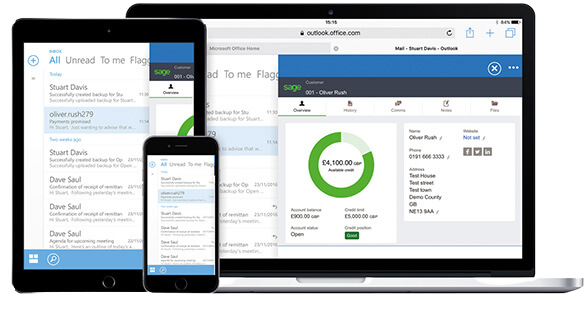
Related Solutions
Solution Properties
- Solution ID
- 200427112241604
- Last Modified Date
- Thu Sep 25 14:36:43 UTC 2025
- Attributes
-
Product DetailsModules: Bank feeds
Modules: Customers
Modules: Suppliers
Modules: Contact Management
- Views
- 0