| | Disable Employment Verification Ready for an employee |
| Description | If you disable the Employment Verification feature for individual employees, they will no longer be able to use this feature when it comes on line.  TIP: If you'd like to disable it for all employees, follow this guide > TIP: If you'd like to disable it for all employees, follow this guide >
Let's take a look at the three step process. |
| Resolution | Disable Employment Verification- Double-click the relevant employee.
- Click the Analysis tab, and untick the Employment Verification Ready checkbox.
- Click Yes to the message that appears.
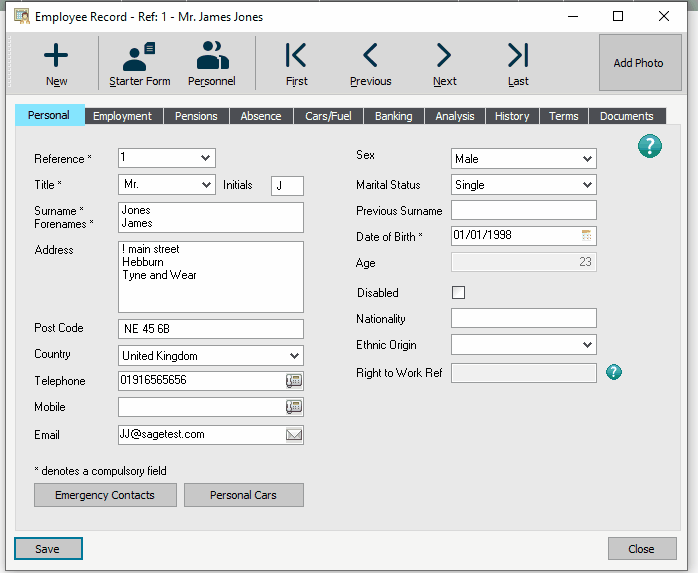
The feature will now be disabled, and this employee will no longer be able to use this service. |
|