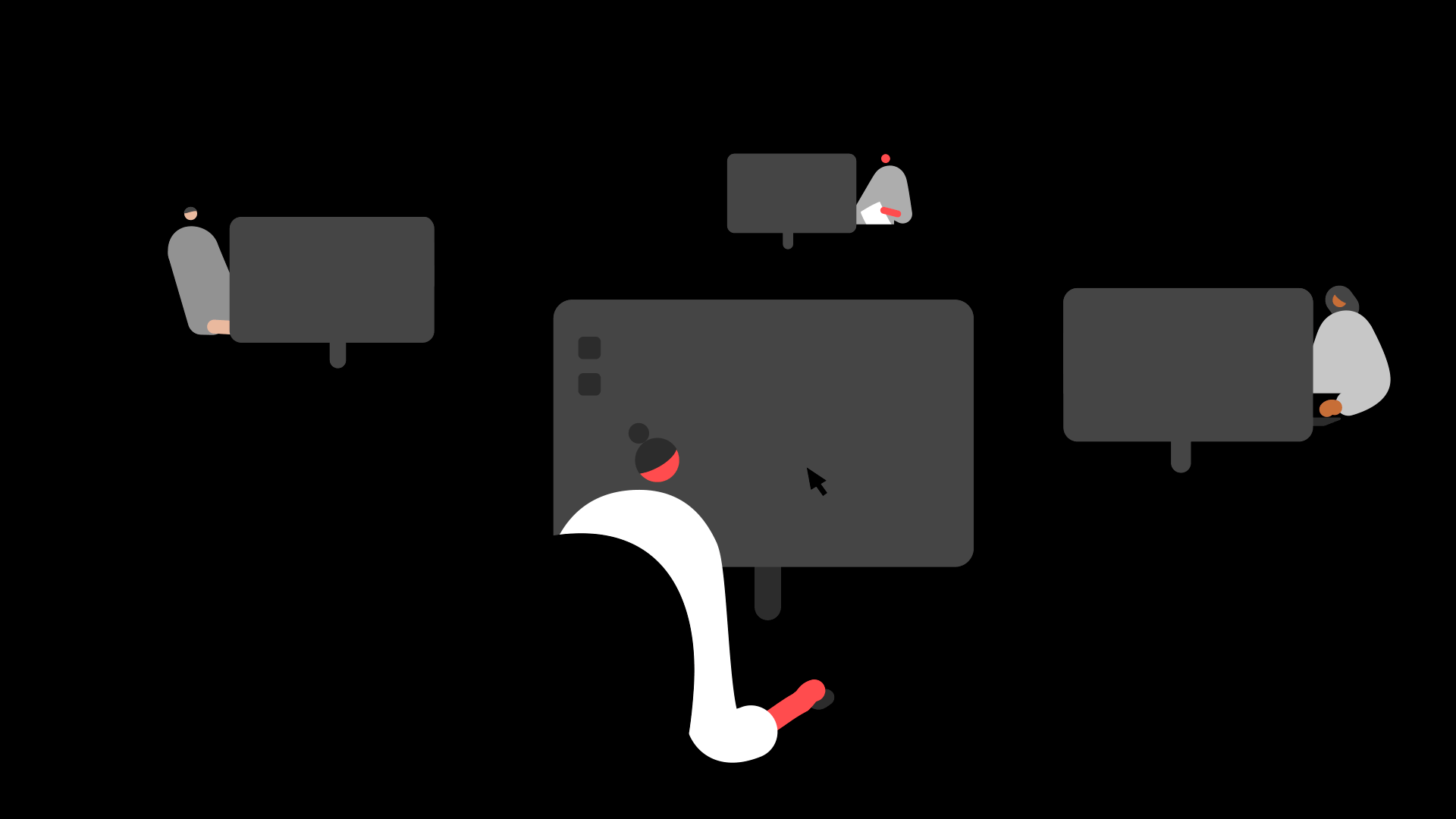Summary
Description
When you create an employee in Sage HR Online Services you have the option to send the new employee information across to Sage 50 Payroll. You can then import this employee information to automatically create the new starter in Sage 50 Payroll.
We explain how to do this in the steps below.
Resolution
- In Sage HR Online Services, on the main menu click Company, then click Add.
- Enter the employee's first name, last name, email address, and start date.
 NOTE: Please avoid using capitalisation for the email address and make sure it is correct, as this is what the employee uses to log in.
NOTE: Please avoid using capitalisation for the email address and make sure it is correct, as this is what the employee uses to log in. 
 TIP: If you don't want to send the employee a welcome email at this point so they can set up their access to log in, clear the Send welcome email check box.
TIP: If you don't want to send the employee a welcome email at this point so they can set up their access to log in, clear the Send welcome email check box. - Click Create account.
You are presented with a form where you can enter the details to be imported into Sage 50 Payroll. TIP: If you want to fill out this information later, or the user doesn't need to be in Sage 50 Payroll, you can click Skip for now.
TIP: If you want to fill out this information later, or the user doesn't need to be in Sage 50 Payroll, you can click Skip for now.
- Once you have entered all the relevant information click Save.
This information transfers over to Sage 50 Payroll ready to be imported.
On the employee's profile, a message shows stating that the employee is waiting to be approved in Sage 50 Payroll. 
This message disappears after you import the starter information, then upload the employee's payslip for the first time.
 NOTE: What happens if you click Skip for now?
NOTE: What happens if you click Skip for now?
Next steps
Log in to Sage 50 Payroll and use the Starters function in Import Employee Data to import the employee's information sent across from Sage HR Online Services. This automatically creates an employee record for them in Sage 50 Payroll.

![]()
Keep your employees smiling
You can offer your people more with Sage Employee Benefits, which makes it easy to provide health and wellbeing benefits, and a range of discounts on shopping, holidays, and family activities.