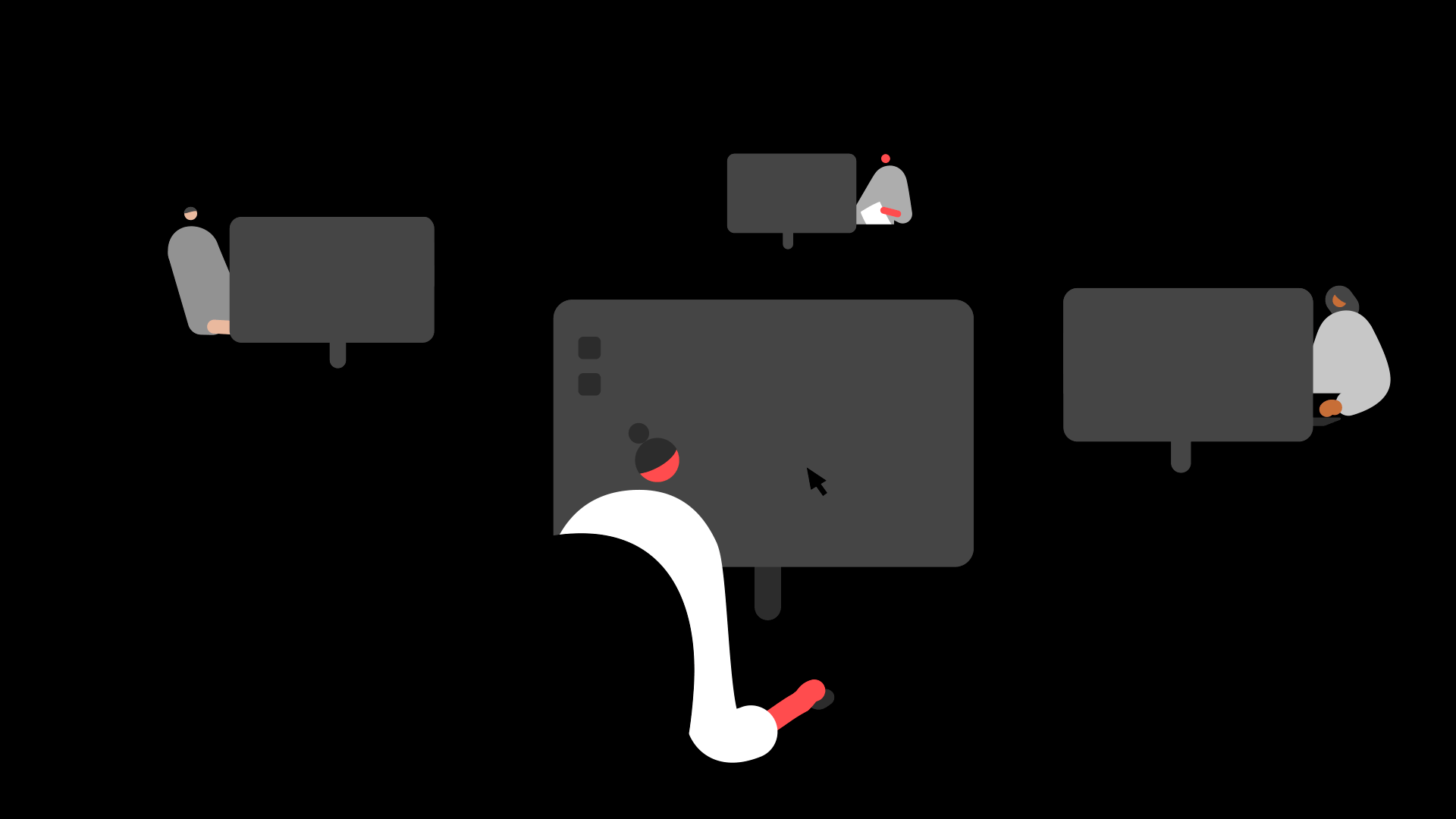Summary
Description
When you set up Sage HR Online Services, you must register your company for Online Services. This is done next to Step 2 within your Online Services Settings.
Below we have the steps on how to do this.
 NOTE: Don't register for Sage HR Online Services until you have your PAYE reference. This is because if you ever change your PAYE reference in Sage 50 Payroll, this removes any links to your Online Services company.
NOTE: Don't register for Sage HR Online Services until you have your PAYE reference. This is because if you ever change your PAYE reference in Sage 50 Payroll, this removes any links to your Online Services company.
Resolution
- Log in to Sage 50 Payroll, click Company.
- In the Task menu, click Online Services Settings.
- Next to Step 2 within Online Services Settings, click Do it now.

- Enter your Sage account (formerly Sage ID) email address, then click Continue.
- Enter your password and click Log In.
- In your Online Services Settings menu in Sage 50 Payroll, click Check Status.
If there's any delay at this stage, you may receive a message to check back later.
Once successful, your company is now registered in Online Services Settings.
Next Step
Continue to manage access to your Online Services Settings.
![]()
Keep your employees smiling
You can offer your people more with Sage Employee Benefits, which makes it easy to provide health and wellbeing benefits, and a range of discounts on shopping, holidays, and family activities.