Latest versions of Sage Desktop Practice Solutions software
Summary
Description
Why do I have to update?
Keeping your software up to date is the simplest and most effective way of securing your data and that of your clients.
Updates include:
- Improvements from Sage
- Updated legislation
- Updates prompted by changes at Companies House or your tax authority
- Changes in line with Microsoft updates
It’s vitally important to install each version of your software, as it's released.
If you're unsure what version number you're currently on, we explain below how to check.
 NOTE: Don't delay, changes to Transport Layer Security (TLS) are coming soon. Ensure continued, secure access to your software by installing the latest updates.
NOTE: Don't delay, changes to Transport Layer Security (TLS) are coming soon. Ensure continued, secure access to your software by installing the latest updates.
Check your version now
It's really easy to check your version number in the software, simply click Help and About and make sure it corresponds with the versions listed below. If you're using an earlier version, act now and install the update.
| Product | Latest version / UK | How to check your version | Download updates |
| Sage Taxation | 2025 R2 | Click Help, then click About Sage Personal Tax | View install hub |
| Sage Accounts Production - UK | v24.0 | Click Help, then click About | View install hub |
| Sage Accounts Production - Ireland | v24.1 | Click Help, then click About. | View install hub |
| Sage Accounts Production Advanced | v24 | Click Help, then click About | View install hub |
| Sage Corporation Tax | v6.0 | Click Help, then click About Sage Corporation Tax | View install hub |
| Sage Practice Solutions | v2.4 | Click Help, then click About | View install hub |
![]()
Keep your employees smiling
You can offer your people more with Sage Employee Benefits, which makes it easy to provide health and wellbeing benefits, and a range of discounts on shopping, holidays, and family activities.
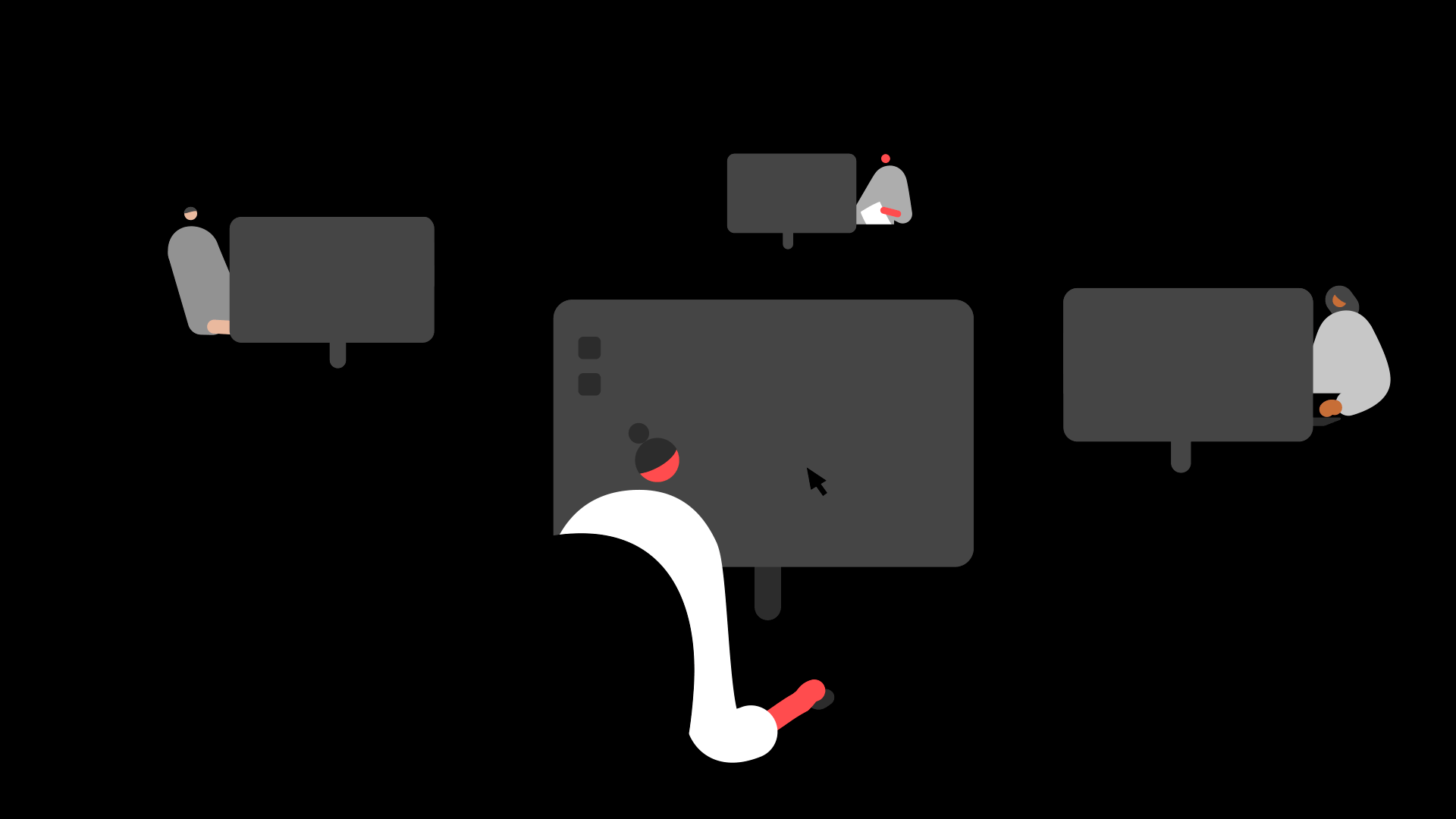
Solution Properties
- Solution ID
- 210729130841143
- Last Modified Date
- Thu Oct 02 15:59:42 UTC 2025
- Views
- 0