Summary
Description
To request the module you will need to email [email protected], who will then arrange to add it to your licence.
 NOTE: The computer you are installing on requires Microsoft .net framework 4.5.2. If you do not have this installed you will need to speak to your local I.T. team.
NOTE: The computer you are installing on requires Microsoft .net framework 4.5.2. If you do not have this installed you will need to speak to your local I.T. team.
The module will need to be installed on every PC that would need to make a submission via MTD. Installing on the server only will not update the client software.
We have seen on some sites that the MTD module is unable to communicate with our servers. Ensure port 443 is open and allow permissions for the following sites if you encounter a problem when registering or submitting a VAT return to HMRC when using the MTD module:
- https://licensing.services.sage.com/lic/services/LicenceService
- https://licensing2.services.sage.com
- https://regulatory-reports.sagecompliance.com/public/v3
- www.google.com
- update.sage.com
- download.sage.com
If you attempt to install without the required .net framework you will see the error below:

Resolution
Installation
You can download the module from here.
Unzip the folder and run the Microsoft installer Package:
Once the installer is launched follow the screens and steps below:
- Click Next.
- Tick the I accept the terms of the Agreement and click Next.
- Click Next.
- Then click Finish.
The module will now be installed. It will install a shortcut and typically will install in the following path:
C:\Program Files (x86)\Sage\Sage MTD Submissions Module, or
C:\Program Files (x86)\Sage\Sage MTD for VAT
 TIP: The application uses Sage software's auto update service to keep itself up to date, so you may see a similar screen to below when logging in:
TIP: The application uses Sage software's auto update service to keep itself up to date, so you may see a similar screen to below when logging in:

If this screen does appear ensure you click Install to keep the module up to date.
You will then see the following screen, enter your Account Number and Serial Number.
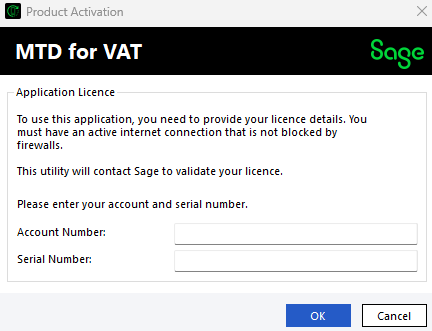
The module will now be available to use.
 TIP: If you have previously used the module and need to enter a new license follow the link below:
TIP: If you have previously used the module and need to enter a new license follow the link below:
https://gb-kb.sage.com/portal/app/portlets/results/viewsolution.jsp?solutionid=200427112517758
Upgrade your licence
Growing business? Add more companies, users, or employees to your licence with ease. Leave your details and we’ll be in touch.

