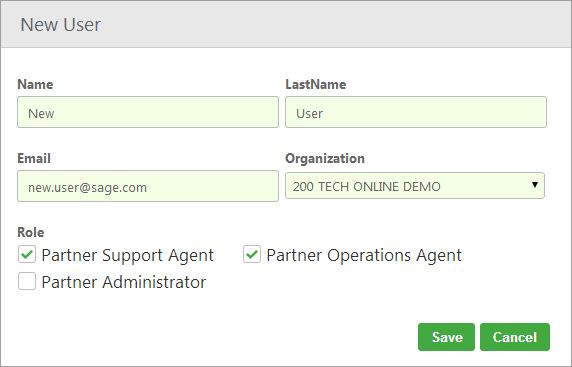Summary
This article will give you an overview of the steps required to create and assign users in the Sage Provisioning Portal.
Resolution
- Log in to Sage Provisioning Portal.

- Select Organisations from the top menu and then select Users from the next menu.
- You are now presented with the user list for that site. Select Add User at the top of the list.
- Enter the details for the user who you wish to add to the set. You must also select at least one Role. Click Save when complete.

- Select Organisations and then Customers. Scroll down the list and select the relevant customer. On the following screen, scroll to the Sites section and select the name of the relevant site.
- Scroll down to the Users section and select the Assign user button.
- In the dialog box, select the user you created earlier in the first drop-down list. In the second list, choose the Role you wish to assign to this user and then select Save.
The user is now linked to that site and can access the Sage 200 Online App.