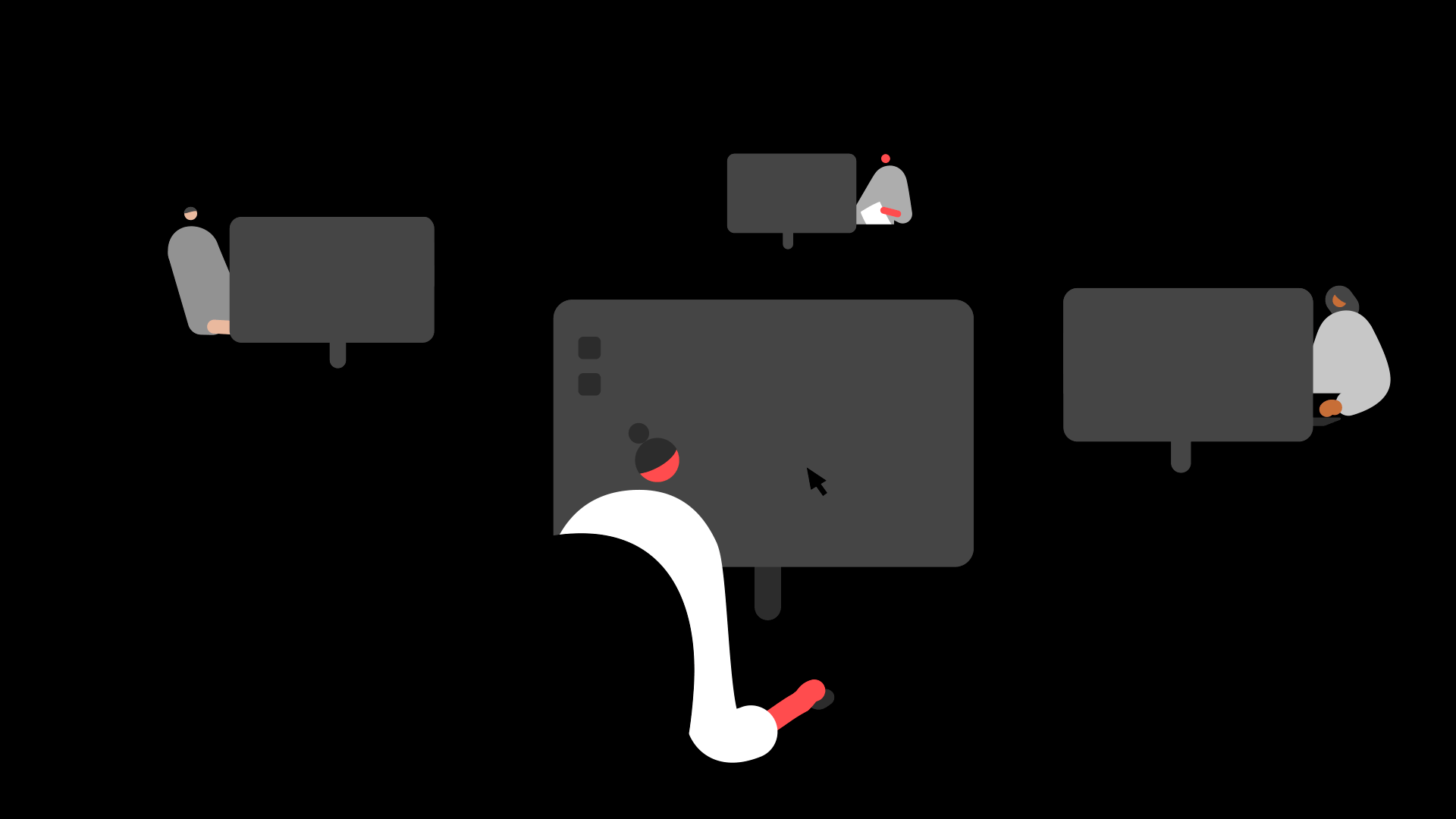Summary
Description
This error may pop up when logging into SAPA on one or more workstations in a network installation, usually after a software update. It happens because there's a conflict between the installed versions of SAPA on the file server and the workstation. The common cause is that the workstation has a later version than the file server, possibly due to a failed update or no update at all.
To fix this error, you can either perform a file server installation or a workstation installation. This article will guide you in find out which installation is needed to resolve the issue.
Resolution
If any of the following statements are true perform a fileserver installation
- You know that you have only performed a workstation installation so far
- Other workstations can login to SAPA and when you check Help then About the version and formats version have not been updated
- No workstations can login to SAPA, they all return the same error message
- In the error message, the value of xx is lower than the value of yy
More information about network installation >
If any of the following statements are true perform a workstation installation
- Other workstations can login to SAPA and when you check Help then About the version and formats version have both been updated
- In the error message, the value of xx is higher than the value of yy
More information about workstation installation >
![]()
Keep your employees smiling
You can offer your people more with Sage Employee Benefits, which makes it easy to provide health and wellbeing benefits, and a range of discounts on shopping, holidays, and family activities.