| | Print your VAT adjustment report |
| Description | When you add adjustments to your VAT Return, you can run a report to show you the adjustment details. |
| Resolution | Print your adjustment report - Go to VAT, then double-click the required VAT Return.
- Select the Print option, deselect the VAT return checkbox and select the Adjustments checkbox.
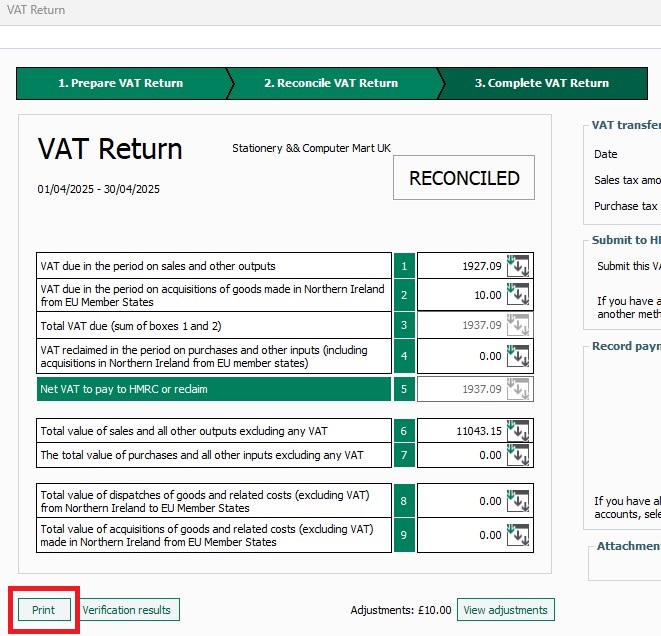
- Select the required Output type, then click Run.
|
|