| | View pension year to date values |
| Description | View the total pension contributions for all employees. Run a report to show the information. |
| Resolution | Follow these steps:- Select the Pensions tab.
- Select View Pension contributions to date.
- Select the required tax year from the Tax year to report on drop-down.
- Select Download report.
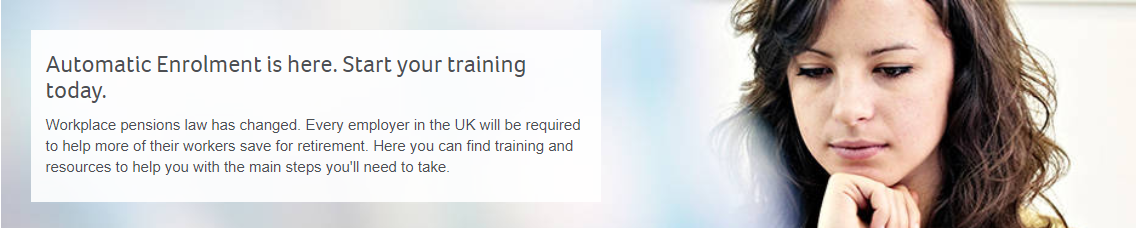
[BCB:299:UKI - Personal content block - Dane:ECB][BCB:304:UKI - Search override - Payroll UK:ECB]
[BCB:276:UKI - hide back button:ECB]
|
|