| | Description | - Invoice is informational, not transactional so it does not post to your accounts
- No VAT to reclaim, as no sale has transpired
- Clearly marked as PROFORMA, to quickly find on the invoice list
- Can convert them to a regular sales invoice if the sale is accepted
|
| Resolution | Create a pro forma sales invoice - Go to Sales, then Sales Invoices.
- Select New Invoice, then enter the details of the invoice.
-
At the bottom left-hand side of the window, select Save as then select Pro Forma Invoice from the list.
 TIP: You can also create CIS pro forma invoices for CIS contacts. TIP: You can also create CIS pro forma invoices for CIS contacts.
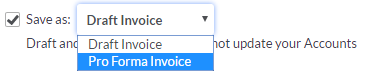
- Select one of the following options:
- Save – Saves and closes the invoice
- Save & Email – Amend the text as required, then select Send
- Save & Print – Depending on your Internet browser, the invoice opens in a new window or tab. You can then print it from your browser menu
- Save & New – Saves and closes this invoice and you can then create a new invoice
- Go to Sales, then Sales Invoices.
- Select the PROFORMA invoice.
- At the bottom left-hand side of the window, clear Save as.
- Make any necessary edits.
- Select one of the following options:
- Save – Saves and closes the invoice
- Save & Email – Amend the text as required, then select Send
- Save & Print – Depending on your Internet browser, the invoice opens in a new window or tab. You can then print it from your browser menu
- Save & New – Saves and closes this invoice and you can then create a new invoice
- Go to Sales, then Sales Invoices.
- Select the DRAFT invoice.
- At the bottom left-hand side of the window, select Pro Forma Invoice on the Save as list.
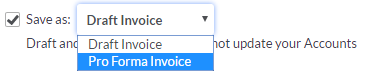
- Make any necessary edits.
- Select one of the following options:
- Save – Saves and closes the invoice
- Save & Email – Amend the text as required, then click Send
- Save & Print – Depending on your Internet browser, the invoice opens in a new window or tab. You can then print it from your browser menu
- Save & New – Saves and closes this invoice and you can then create a new invoice
- Go to Sales, Sales Invoices.
- Select More, then select Pro Forma (or Draft) in the Status field.
- Select Search.
- Go to Sales, then select the check box next to the pro forma invoice you want to delete.
- From the action toolbar, select Delete
 and then select Yes. and then select Yes. Once you've converted the pro forma to an invoice, you can still delete it. This is as long as it you haven't mark it as paid and isn't included on a VAT Return. Once deleted, the invoice will show as Void on your invoice list and audit trail. [BCB:299:UKI - Personal content block - Dane:ECB] [BCB:306:UKI - Search override - Accounting UK / IE:ECB] [BCB:276:UKI - hide back button:ECB] |
|